What is Oxford Student Pad?
https://www.oxfordstudentpad.co.uk/Accommodation is an online database of properties available to students at the University of Oxford. Students looking for a place to live in the private sector or collegescan search for and locate properties on the database. Studentpad is operated by Oxford University Student Union and any queries can be directed to https://www.oxfordstudentpad.co.uk/Accommodation. We’re currently promoting Studentpad across our social media to students and working with Oxford colleges to direct traffic to the site. Between October and November 2020, there were more than 20,000 views of properties, all from verified Oxford University students.
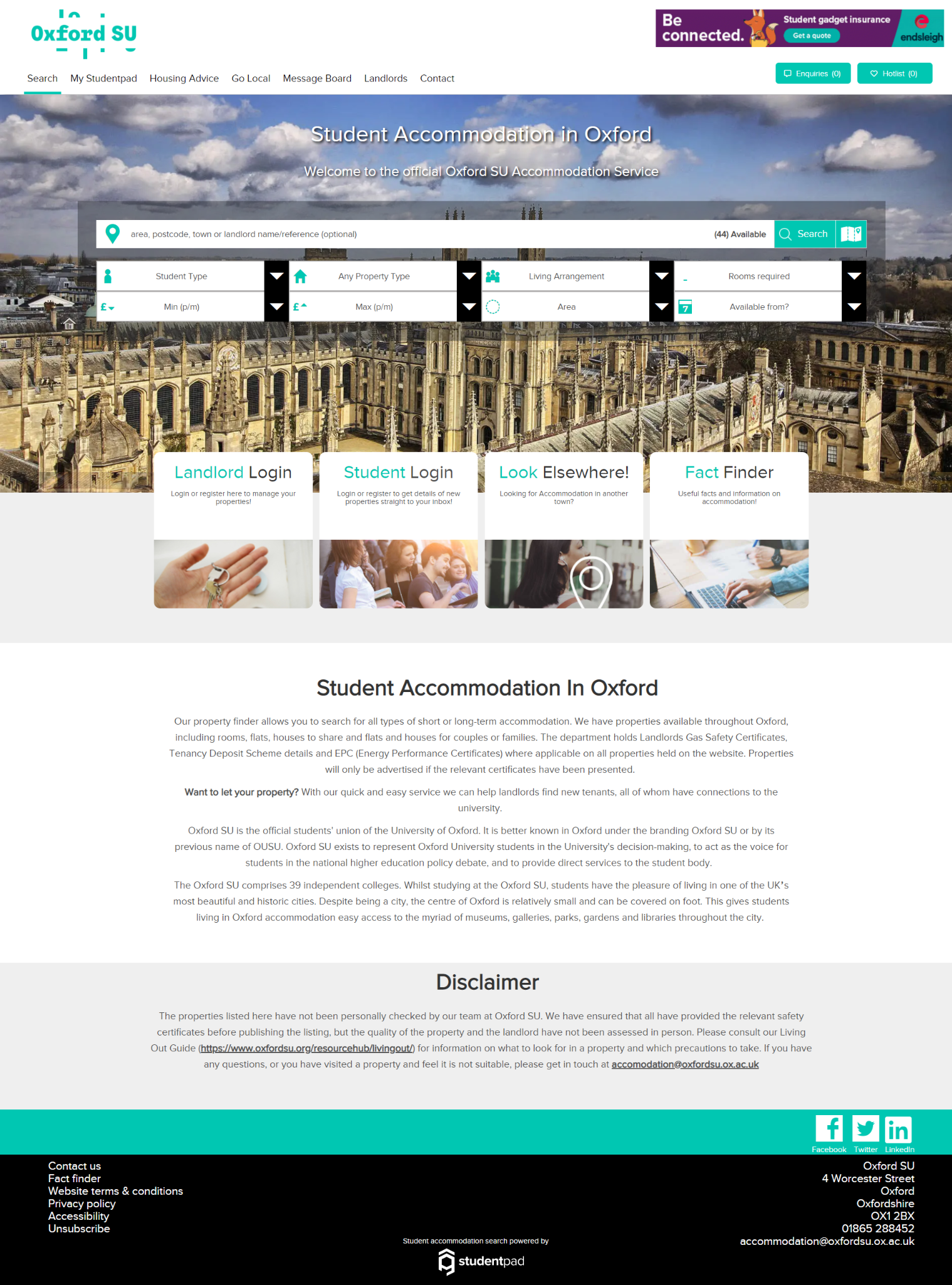
Please see below for relevant information to help you advertise with us, and how to list your property. Details for payment are at the end.
Back to top
Top
The Right to Rent Scheme
Before accepting a new tenant, you must check that they can legally rent your residential property in England. Before the start of a new tenancy, you must check all tenants aged 18 and over, even if:
- They’re not named on the tenancy agreement
- There’s no tenancy agreement
- The tenancy agreement is not in writing
Please consult the Gov.UK website for further information -https://www.gov.uk/check-tenant-right-to-rent-documents/how-to-check
Back to top
Top
Legal Requirements
If you are thinking of renting your accommodation to students but are unfamiliar with the legal requirements for doing so, then please refer to the following links for a clearer understanding of the processes involved
Back to top
Top
How to register for Student Pad
You can register your property online by clicking on the following link -https://control.studentpad.com/register/Oxford%20SU. Follow the below stages:
- The next page will ask you to enter Your Details. This includes your title, name and company name (if applicable.) Once entered, select ‘Next.’
- You now need to enter your email and desired password (the password must be longer than 4 characters, contain 1 capital letter and 1 number.) Once entered, select ‘Next.’
- You now need to enter your business/home address (this address will NOT be displayed on the website.) Simply start typing your postcode and the system will help find your full address. Now provide the relevant phone number(s) and select ‘Next.’
- You can now select whether you want to receive enquiries online along with confirming how you heard about this service. Select ‘Next’ and you have successfully registered your details
- with University of Oxford. You are now in your personal Control Site. Make a note of the address: https://control.studentpad.com/
Back to top
Top
Add a property
Please ensure any ad block program is turned off before starting, as this can prevent you seeing the correct information.The property details stay on our system even after your advert has expired. This means that you don’t need to re-enter details for each new advert. Any changes you make to the property following initial approval need to be approved again. We’re notified when this happens so is usually done within a working day.To add your property, please use the following instructions:
- Select the ‘Add a property box’. Start typing your postcode and the system will help find your full address of the student property you want to register. Now click ‘continue’
- Confirm your address details and the house number
- Add in the main details of your property, including: Accommodation Type (house, flat, etc.)Living Arrangement (Lodgings or whole property)Total number of bedrooms in the property (not only how many are being advertised)Main description –this will appear on the property details page Number of floors in the property
- Add in the details of other property owners. Leave this blank if you are the sole property owner. There must not be any fees to the students should you be using an agent.
- Add in photographs of the property. Click the ‘Upload Photos’ button to upload photos from your computer. We strongly recommend you upload photos as it really helps attract interest. You can also embed a Youtube or Vimeo video URL link to your property to show a walkthrough.
- Click the relevant boxes under Shared and Private facilities.
- Under Other Facilities add in any extra facilities which aren’t included in the previous section
- Under Safety and Security, click the relevant boxes of what'sfeatured in your property
- Select who you’d be happy to rent to under Suitable For
- Under Heating confirm what’s in your property
- Confirm the type of Tenancy the students will be signing up to
- Ensure furnishings comply with fire safety regulations
- Ensure you have a valid insurance certificate for the property
Back to top
Top
Certification - What do landlords need to provide?
You can upload certificates to this section of the site and enter details, but if you’re having issues then please contact accommodation@oxfordsu.ox.ac.uk Properties will not be advertised unless they include the following:
- A current Gas Safe Register certificate for all properties with gas on premises. The expiry date for this cannot be within three months of your advert being posted.
- An Energy Performance Certificate (EPC) for student share properties
- HMO license where applicable
- Tenancy Deposit Scheme of any sort –we will not advertise properties without some form of deposit protection
- Landlord accreditation –all landlords must be either officially accredited or a part of Oxford City Council’s Landlord Accreditation Scheme. This is a voluntary scheme and free. We ask for this to ensure that properties we advertise meet a certain standard and so we can ensure the safety and comfort of our students.
For more information, please consult the following page: https://www.oxford.gov.uk/info/20114/landlords_and_agents/342/landlord_accreditation_scheme
Back to top
Top
Add an advert
Unlike the property details,the advert you post is temporary. Each advert is scheduled to be live for three months, unless you specify otherwise. You’ll need to re-enter details for each new advert you post. Add details such as:
- How many bedrooms you have available
- The rent price per week
- Deposit amount
- What’s included in the rent e.g. bills
- The contract length and type
- When the contract is available from/to
Back to top
Top
Cost and Payment
Before your advert can be set live, we need to confirm receipt of payment into our account. Once you have paid, please send an email to accommodation@oxfordsu.ox.ac.uk so that we know to check our bank account for your payment. Once we confirm,we’ll get in touch and your advert will become live.Each cost is for an advertising period of three months. If you need to replace the advert within that time frame, we will do it free of charge, but won’t extend your advertising period. We do not offer refunds if your room is let early into the advertising period.For large student accommodation providers please get in touch and we can discuss costs. Our standard costs are as follows:
| Single Spare Room |
£40.00 |
| 1-3 bedroom properties |
£50.00 |
| 4-6 bedroom properties |
£60.00 |
| 7+ bedroom properties |
£80.00 |
At the moment, payment can only be made via bank transfer. To pay by bank transfer, please send payment to the following account, with the reference being your rental property's house number and postcode e.g. 4OX121BX:
OSSL Ltd
Sort Code: 08-92-99
(Co-operative Bank)Account Number: 65423619
Thank you for thinking of us to advertise your property and please contact accommodation@oxfordsu.ox.ac.uk if you have any queries
Back to top
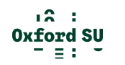
Top